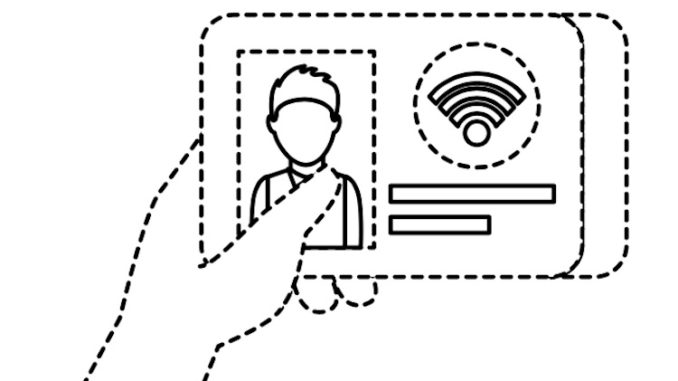
There’s much more to ID cards than meets the eye – and good card design can make all the difference. HID’s Step-by-step Guide to Creating Dynamic ID Cards provides sound tips to point you on the right track.
ID cards sit at the intersection of design and security. While they can be a visual branding asset, they are – more importantly – an employee’s key to their workplace. Although organisations have their own requirements and objectives around ID cards, they face similar challenges in relation to ID card design.
In this article, we cover HID’s seven-step ID card design guide, a definitive guide designed to help you get the most out of the card design process – and to avoid common blunders. For more detailed information, visit www.hidglobal.com
Step 1: Define the design parameters
Design parameters are – or should be – influenced by the objectives of your organisation’s ID card program. These may include: enhancing physical and logical security, increasing efficiency and productivity, reducing vulnerability to counterfeiting, and reflecting the organisation’s brand identity.
How many employees, contractors and visitors do you have? Will you have separate card designs for each? How many different areas of our organisation will interact with the cards, and how will you verify and authenticate the identity of each cardholder?
Does your card design need to comply with any regulations or organisational policies?
will you require different levels of security clearance for each?
These are just a few questions to get you started, and it may be worthwhile speaking with an expert in card identity systems right at the start of the process. Integrators are an excellent resource to help you define and achieve your objectives.
Step 2: Determine the Level of Visual Security
Today, anyone with a computer can create a legitimate-looking ID card with ease, so visual security is a must. Proper card design can help reduce your vulnerability to counterfeit ID cards.
Incorporating holographic security elements that are difficult to forge yet easy to authenticate, should be the first consideration in a secure card design. There are choices for every need and budget, from basic elements, such as a simple foil, to sophisticated solutions, such as custom-designed holographic overlaminates.
Enjoying this article? Consider a subscription to the print edition of New Zealand Security Magazine.
Holograms can be loaded with high-tech, layered security features from microtext and fine line (guilloche) designs to optically variable devices (OVDs) like animated morphing imagery.
Holographic foils and images, like those found on credit cards, may be applied to
a card’s surface or embedded below its surface for even more security. Holographic overlaminates can contain an off-the-shelf holographic design, or you can create a custom design for enhanced security.
The starting point of any secure ID card design is a minimum 300 dpi colour photograph. The larger and more vivid the photo is, the easier it is to authenticate the cardholder.
Step 3: Determine the necessary tech
The card technologies your organisation uses will influence your card design. They will also affect the selection of the card printer/encoder you’ll use. Technologies such as bar codes, contact and contactless smart cards, proximity antennae and magnetic stripes can alter card surfaces and make printing any design more challenging.
Achieving an effective ID card design involves three layers: functionality, security and graphics. When making decisions about these elements, it is smart to involve the experts, whether they are your security personnel, ID card system integrators or graphic designers.
If you plan to utilise a bar code in your operations, remember to allow adequate space around it to ensure trouble-free scanning. If your bar code is printed on a background colour, be sure that the colour provides sufficient contrast for scan-ability.
Some elements like magnetic stripes have fixed positions on ID cards, so you can’t just put them anywhere.
The electronics inside proximity cards create an irregular card surface. For consistent image quality on prox and other technology cards, consider using High Definition Printing technology.
Step 4: Determine card orientation and layout
As you arrange the graphical elements of the card around the technology elements (which usually can’t be moved), ask yourself questions such as: How will the card be best displayed and most used? Where do the electronics on the card fall? Will the card need a hole punch for a clip or lanyard (avoid punching a hole in the company logo!)? Does it make sense to add a protective overlaminate?
Explore both portrait and landscape orientations – there is no one right answer. Many companies utilise both orientations as an at-a-glance verification aid. Fully functional vertical cards are worn by full-time employees. Less functional horizontal cards are worn by Visitors and short-term contractors.
Step 5: Select graphics and type face
Apart from its obvious security function, an ID card is also an extension of your organisation’s image and brand. An attractive and professional card will reinforce the right message about your organisation and its employees.
Online stock photo companies can be a useful resource for designing professional-looking cards with dynamic imagery. A textured background minimises flaws in the card surface better than solid backgrounds.
Bright colours typically work best. Dark colours can adversely affect readability. Likewise, pastel backgrounds can look washed out. Contrasting colours are often used to indicate different levels of access or security clearance.
A good type face promotes easy readability for fast and accurate authentication. A sans serif font works best, and stick to just one or two fonts. Too many fonts can make a card difficult to read.
Step 6: Print, Encode and Laminate
If your card has simple magnetic stripe technology, or no electronics technology
at all, consider traditional direct-to-card (DTC) printing technology. If your card has embedded electronics, or if image quality is of the utmost importance, consider High Definition Printing (HDP) technology.
Depending on the printer model, HDP printers can be equipped with either a 300 dpi or 600 dpi printhead. For superior text and image quality, high resolution 600 dpi printing is highly recommended.
Regardless of your card design, there are numerous printing, encoding and laminating options to navigate.
Step 7: Test image quality and functionality
Ensure a successful introduction by performing comprehensive testing prior to a large-scale implementation. Identifying any performance issues at this point will save significant time and money.
Is the image quality consistent? Is card data successfully read at all checkpoints? If you’re using the cards to track activity, is that data being accurately transmitted to your systems?
There’s more to the humble ID card than meets the eye – and so there should be given the critical enabling and security roles cards perform for an organisation. To ensure that you get your next card implementation done right, do your research and engage an expert.









